activities
latest
false
- Overview
- Callout
- Complex Scenarios
- Credentials
- Data Service
- About the Data Service activity package
- Project compatibility
- Create Entity Record (New)
- Update Entity Record (New)
- Delete Entity Record (New)
- Get Entity Record by Id (New)
- Query Entity Records (New)
- Upload File to Record Field (New)
- Download File from Record Field (New)
- Delete File from Record Field (New)
- Create Multiple Entity Records (New)
- Update Multiple Entity Records (New)
- Delete Multiple Entity Records (New)
- Form
- Project compatibility
- Real Time Forms
- Updating form data
- Running forms using JavaScript
- Customizing Forms Using CSS
- Conditional components
- Adding multiple components on the same row in Columns
- Using the Data Table component
- Get File/Folder path
- Reading cell values from a Data Grid component
- Displaying PDF files
- Displaying images in forms
- Scrolling through Data Grids
- Using Dev Tools with forms
- Calculate form component values
- Managing dates in forms
- Opening hyperlinks inside forms
- Displaying a default tab in forms
- Displaying the full label of a component
- Searching long strings in drop-down lists
- Dynamically set form values
- About the pre 23.4 Form experience
- Project Compatibility
- Real Time Forms
- Dynamic Checkboxes
- Conditional Dropdowns
- Displaying a Default Tab
- Displaying Images
- Displaying PDF Files
- Displaying the Full Label
- Dynamic HTML Elements
- Managing Dates
- Searching Long Strings in Drop-downs
- Customizing Forms Using Local CSS Files
- Executing Do Block On Checkbox Change
- Customizing Columns Width
- Updating Form Data
- Resetting Collection Data
- Advanced Logic
- Executing Do Block on Dropdown Option Change
- Reading Cell Values From a Data Grid Component
- Conditional Components
- Scrolling Through Data Grid Components
- Using the Grid Component
- Dev Tools
- Calculated Value
- Dynamic Dropdowns
- Switching Tabs With Button Click
- Opening Hyperlinks Inside Form
- FTP
- IPC
- Persistence
- Release notes
- Project compatibility
- About the Persistence activity package
- Bulk Form Designer
- Start Job And Get Reference
- Wait For Job And Resume
- Add Queue Item And Get Reference
- Wait For Queue Item And Resume
- Wait For Form Task And Resume
- Resume After Delay
- Assign Tasks
- Create External Task
- Wait For External Task And Resume
- Complete Task
- Forward Task
- Get Form Tasks
- Get Task Data
- Get App Tasks
- Add Task Comment
- Update Task Labels
- Create App Task
- Wait For App Task And Resume
- Configure task timer
- Working with App tasks
- Building Your First Form Action
- Advanced Controls for Drop-downs
- Embedding Objects in Form Actions
- Allowing Users to Upload Files to the Storage Bucket
- Adding Advanced Logic Using Java Script
- Setting a Default Tab
- Removing the Delete button from Edit Grid using custom CSS
- Customizing Edit Grid templates
- Using buttons to trigger custom logic
- Using an External Form Layout
- Dynamically expanding form components at runtime
- Aligning the content of a form component from left to right using JSON attributes
- Sample Workflows
- Automation Ops Pipelines
- Release notes
- About the Pipelines activity package
- Project compatibility
- Activate Solution Deployment
- Analyze
- Build
- Clone
- Delete Solution Package
- Deploy Solution
- Download Package
- Download Solution Package
- Download Solution Package Configuration
- Publish Package
- Publish Solution Package
- Re-sync Solution Project
- Run Existing Test Set
- Run Tests
- Stage
- Uninstall Solution
- Update Process
- Upload Solution Package
- System
- Release notes
- About the System activity package
- Project compatibility
- Supported character encoding
- RegEx Builder Wizard
- Add Data Column
- Add Data Row
- Add Log Fields
- Add or Subtract from Date
- Add Transaction Item
- Add Queue Item
- Append Item to Collection
- Append Item to List
- Append Line
- Beep
- Break / Exit Loop
- Browse for File
- Browse for Folder
- Build Collection
- Build Data Table
- Bulk Add Queue Items
- Change Case for Text
- Change Type
- Check False
- Check True
- Clear Data Table
- Collection to Data Table
- Comment
- Compress/Zip Files
- Copy File
- Copy Folder
- Combine text
- Comment Out / Disabled Activities
- Continue / Skip Current
- Create File
- Create Folder
- Create List
- Custom Input
- Delete
- Delete File
- Delete Folder
- Delete Storage File
- Delete Queue Items
- Disable Local Trigger
- Do While
- Download file from URL
- Download Storage File
- Enable Local Trigger
- Evaluate Business Rule
- Exists in Collection
- Extract/Unzip Files
- Extract Date and Time from Text
- Extract Text
- File Change Trigger
- File Exists
- Filter Collection
- Filter Data Table
- Folder Exists
- For Each
- For Each File in Folder
- File Change Trigger V3
- Find and Replace
- Find Matching Patterns
- For Each Folder in Folder
- For Each Row in Data Table
- Format Date as Text
- Format Value
- Generate Data Table From Text
- Get Asset
- Get Credential / Get Orchestrator Credential
- Get Current Job Info
- Get Environment Folder
- Get Environment Variable
- Get File Info
- Get Folder Info
- Get Jobs
- Get Processes
- Get Row Item
- Get Transaction Item
- Get Username/Password
- Get Queue Items
- Global Variable Changed Trigger
- Input Dialog
- Invoke Code
- Invoke Com Method
- Invoke Power Shell
- Invoke Process
- Invoke VBScript
- Invoke Workflow File
- Is Text Matching
- Join Data Tables
- Kill Process
- Launch Workflow Interactive
- List Storage Files
- Log Message
- Lookup Data Table
- Manual Trigger
- Merge Collections
- Merge Data Table
- Message Box
- Modify Date
- Modify Text
- Move File
- Move Folder
- Multiple Assign
- New Item Added to Queue
- Notify Global Variable Changed
- Orchestrator HTTP Request
- Output Data Table
- Parallel
- Path Exists
- Postpone Transaction Item
- Process End Trigger
- Process Start Trigger
- Process Tracking Scope
- Raise Alert
- Read List Item
- Read Text File
- Read Storage Text
- Remove Data Column
- Remove Data Row
- Remove Duplicate Rows
- Remove From Collection
- Remove Log Fields
- Replace Matching Patterns
- Repeat Number of Times
- Repeat Trigger
- Rename File
- Rename Folder
- Report Status
- Reset Timer
- Resume Timer
- Retry Scope
- Return
- Run Local Triggers
- Run Agent
- Run Parallel Process
- Set Asset
- Set Credential
- Set Environment Variable
- Set Task Status
- Set Trace Status
- Set Transaction Progress
- Set Transaction Status
- Should Stop
- Split Text
- Sort Data Table
- Start Timer
- Start Job
- Stop Job
- Stop Local Triggers
- Stop Timer
- Text to Left/Right
- Text to Upper/Lowercase
- Time Trigger
- Trigger Scope
- Track Object
- Timeout Scope
- Update Row Item
- Update List Item
- Upload Storage File
- Wait for Download
- Wait Queue Item
- While
- Workflow Placeholder
- Write Storage Text
- Write Text File
- AddDataRow
- AddQueueItem
- AddTransactionItem
- AppendLine
- BulkAddQueueItems
- ClearDataTable
- CompressZipFiles
- CopyFile
- CreateFile
- CreateFolder
- DeleteFileOrFolder
- DeleteQueueItems
- DeleteStorageFile
- DownloadStorageFile
- ExtractUnzipFiles
- FilterDataTable
- GetAsset
- GetCredential
- GetJobs
- GetQueueItem
- GetQueueItems
- GetResourceForLocalPath
- GetRowItem
- GetTransactionItem
- InvokeProcess
- JoinDataTables
- ListStorageFiles
- LookUpDataTable
- MergeDataTable
- MoveFile
- OrchestratorHTTPRequest
- OutputDataTable
- PathExists
- PostponeTransactionItem
- ReadStorageText
- ReadTextFile
- RemoveDataColumn
- RemoveDuplicateRows
- Replace
- SetAsset
- SetCredential
- SetTransactionProgress
- SetTransactionStatus
- SortDataTable
- StartJob
- StopJob
- UpdateRowItem
- UploadStorageFile
- WaitQueueItem
- WriteStorageText
- WriteTextFile
- Testing
- Release notes
- About the Testing activity package
- Project compatibility
- Project Settings
- Add Test Data Queue Item
- Address
- Attach Document
- Bulk Add Test Data Queue Items
- Create Comparison Rule
- Delete Test Data Queue Items
- Get Test Data Queue Item
- Get Test Data Queue Items
- Given Name
- Last Name
- Random Date
- Random Number
- Random String
- Random Value
- Verify Control Attribute
- Verify Documents Equivalence
- Verify Expression
- Verify Expression With Operator
- Verify Range
- Verify Text Equivalence
- Address
- AddTestDataQueueItem
- AttachDocument
- BulkAddTestDataQueueItems
- DeleteTestDataQueueItems
- GetTestDataQueueItem
- GetTestDataQueueItems
- GivenName
- LastName
- RandomDate
- RandomNumber
- RandomString
- RandomValue
- VerifyAreEqual
- VerifyAreNotEqual
- VerifyContains
- VerifyExpression
- VerifyExpressionWithOperator
- VerifyIsGreater
- VerifyIsGreaterOrEqual
- VerifyIsLess
- VerifyIsLessOrEqual
- VerifyIsRegexMatch
- VerifyRange
- Workflow Events
- Workflow Foundation

Workflow Activities
Last updated Feb 19, 2025
v2.0.2
Release date: 23 August 2022
Note: To use the UiPath.Form.Activities v2.0.2 package, you need to have .NET Desktop Runtime 5.0 (x64) installed.
-
With this release, the Callout Designer activity has moved into the UiPath.Callout.Activities activity pack. Learn more about the new activity pack in the Callout Activities pack guide.
Important:To continue using the Callout Designer activity, you need to:
- Install the UiPath.Callout.Activities v2.0.2 package.
- Install the UiPath.Form.Activities v2.0.2 package.
If you have UiPath.Form.Activities v2.0.2 installed, but you do not have UiPath.Callout.Activities v2.0.2 installed, you get this error for the Callout Designer activity:
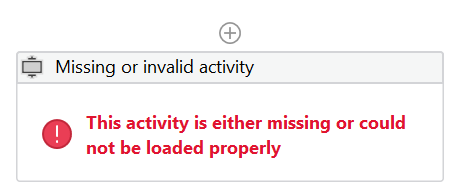
- Grid is a new, read-only component available in the Form Designer. The Grid component allows you to sort, filter and resize columns, as well as display column data on pages. You can drag and drop it from the Data section into your form. Editing the Grid component is planned for a future release. To learn more about grid controls, check the Comparison between grid control components table.
- Dev Tools is a new property available in the Create Form activity, for debugging and troubleshooting purposes. The Dev Tools property can also be used by developers to experiment with CSS styles. Learn more about this property in the Create Form activity guide.
- Improved keyboard accessibility when using the UiPath Form Designer.
- With this release, Buttons disable once you click them and the Do block starts running. The Allow multiple clicks while running do block option allows you to click a button multiple times while the Do block is running. If you leave the Allow multiple clicks while running do block option unselected, users cannot click the Button component until the Do block completes running.
- The
Isolatedproperty in the Create Form activity is now implicit, so the property has been removed. This property opens the forms in separate Windows processes. - The processes of initializing forms and executing do blocks are significantly improved.
- When you submitted a form with a Button of type Submit, the Dismissed output property was not set as expected.
- When the ExecuteDoBlockFirst property was selected, and the Do block was empty, the form kept running indefinitely. Now, the form stops running, as expected.
- When you used the UiPath Form Designer in Dark Mode, the text inside the Content component did not display, unless selected.
- In the Conditional tab of a form component, when you configured Simple conditions, the 'When the form component' drop-down list did not show all the components used by the form. Now the drop-down list is complete, as expected.
- When passing data from a Read Range activity into a form, using a grid component, the data retrieved from the inputted Excel file did not display in the grid. Now, the grid component is updated with the data passed from the Excel file, as expected.
- Fixed a bug that was causing high CPU and memory usage when adding a Callout Designer activity in the workflow, due to the spawning of multiple CefSharp processes.
- For projects in UiPath Studio that run with .NET Desktop Runtime 5.0 and are created outside the Documents directory, the Create Form activity did not work as expected. This behavior is fixed now.
- For Cross-platform projects in UiPath Studio, a runtime exception was generated when using the Create Form Task activity, from the Persistence.Activities package.