- Introduction
- Getting started
- Process modeling
- Process implementation
- Process operations
- Process monitoring
- Process optimization
- Reference information

Maestro user guide
Markers
Markers annotate BPMN tasks and call activities to convey intent, such as repetition or compensation. In Maestro, markers are for modeling clarity, except multi‑instance, which Maestro interprets at runtime.
Multi-instance markers
Use a multi‑instance marker when an activity should run once per item in a collection (list or array).
| Type | What it means | Runtime note |
|---|---|---|
| Sequential | One item at a time, in order. | Preserves order; next item starts after the previous finishes |
| Parallel | Many items at once. | Items run concurrently. Order is not guaranteed. |
You can configure a task to run multiple instances of the same activity, either in sequence or in parallel.
- Select the task on the process diagram.
- Choose Change element and select parallel or sequential multi-instance.
- In the Properties panel, open the Multi-instance section.
- Enable Multi-instance.
- Set the collection variable that contains the list of items to iterate through.
- Optionally define an element variable to represent the current item.
The task box on the diagram now displays the multi-instance marker—three horizontal lines for sequential, or vertical lines for parallel.


The task or call activity annotated with a multi‑instance marker must reference a collection (a variable or an expression that evaluates to a list). If the activity returns a result per item and you need a single combined output, configure Aggregation to combine those results (for example, collect as a list or reduce with an expression).
Sequential multi-instance
The task executes each item in the list one by one, waiting for each to be completed successfully before starting the next one. Once all tasks are completed, the rest of the process continues executing.
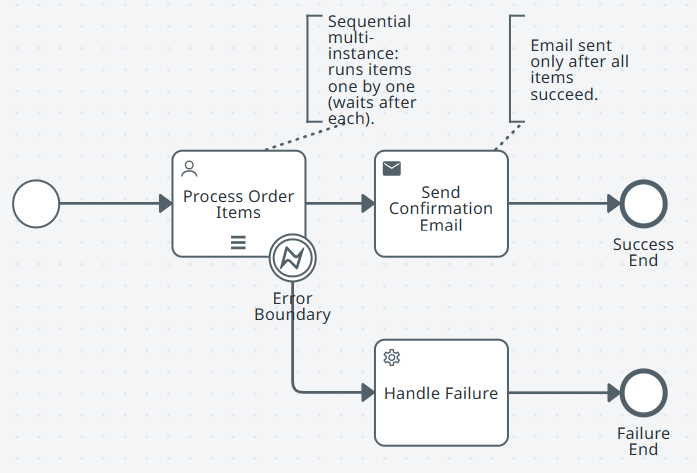
Parallel multi-instance
The task executes in parallel and waits for all runs to be completed successfully before continuing to execute the rest of the process.

Compensation marker
Marks an activity as eligible for compensation (undo logic) in the diagram. Maestro does not execute compensation automatically at runtime. Implement any undo logic explicitly in your model.
Modeling guidance
- Use markers to clarify design intent, especially for stakeholders who are not aware of execution constraints.
- Only the multi‑instance marker changes runtime behavior in Maestro; other markers are visualization aids.
- Document the loop logic and any compensation approach elsewhere in the process model.
- Prefer named collections and clear item schemas to improve readability.
Read Multi‑instance implementation for how to configure and run multi‑instance work.
For more details about the BPMN elements supported in Maestro, read BPMN support.