studio-web
latest
false
- 入门指南
- 面向 Administrator
- RPA 工作流项目
- 应用程序项目
- 智能体流程
- Agents (智能体)
- Solutions (解决方案)
- API 工作流
- 测试
重要 :
请注意,此内容已使用机器翻译进行了部分本地化。
新发布内容的本地化可能需要 1-2 周的时间才能完成。

Studio Web 用户指南
上次更新日期 2026年2月19日
脚本
“脚本”活动使用 JavaScript 在您的工作流中启用自定义数据操作。它集成到 API 工作流中,允许您:
- 提取、格式化和重组 API 响应。
- 汇总并整合数据。
- 执行计算和数据转换。
- 标准化后续步骤的数据格式。
- 在工作流执行上下文中运行,仅访问现有工作流数据和步骤输出。
使用“脚本”活动优化嵌套或零散的 API 响应,然后将其传递到后续工作流活动。
已知限制
- 您无法使用“脚本”活动发出 API 调用。请改用“HTTP 请求”活动。
- JavaScript 代码执行的超时为 30 秒。
使用“脚本”活动
要将“脚本”活动添加到工作流中:
- 在 API 工作流设计器画布上,选择加号 (+) 图标。系统将显示“添加活动”菜单。
- 选择脚本。
- 在“属性”面板中,展开“表达式编辑器”,然后在“代码”面板中写入 JavaScript 逻辑。
- 调试工作流以执行活动并生成输出字段以供以后使用。
为获得最佳使用效果,请遵循以下建议:
- 使用
return语句高效构建 JSON 输出。 - 使用
.map()将数组转换为结构化对象。 - 使用 Autopilot 表达式生成器根据工作流上下文自动生成 JavaScript,从而最大程度地减少手动编码工作。例如:“我从 3 个 HTTP 调用中获取了响应,并将其合并到 JavaScript 对象中”。
脚本活动示例
以下示例使用“脚本”活动将来自多个工作流步骤的数据整合到结构化的 JSON 对象中。此方法对于 Workday API 特别有用,这些 API 通常需要多次端点调用来检索完整的数据集,例如员工详细信息、经理和直接下属。
下图显示了原始工作流,通过脚本活动,我们会将其合并为 JSON 对象。
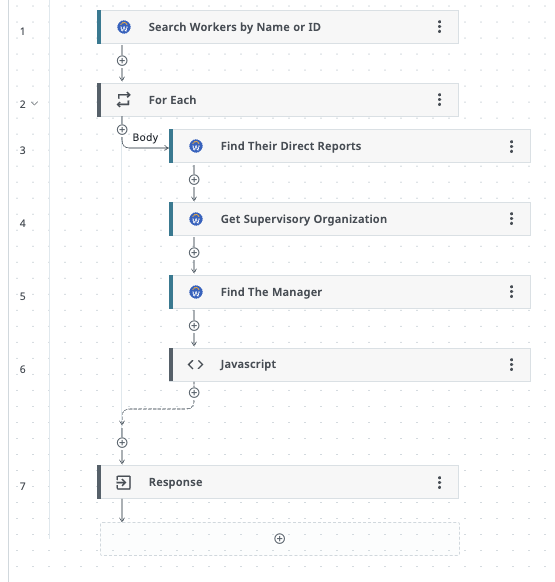
打开“调试配置”窗口,然后粘贴并保存以下 JSON 语法:
{
"first_name": "Betty",
"last_name": "Liu"
}
{
"first_name": "Betty",
"last_name": "Liu"
}
- 在 API 工作流设计器画布上,添加“脚本”活动。
- 打开“表达式编辑器”并粘贴以下实现:
return { // Details on the worker worker: { name: $currentItem.descriptor, email: $currentItem.person.email }, // Details of their manager manager: { name: $context.outputs.Workers_3.content.descriptor, email: $context.outputs.Workers_3.content.person.email }, // Details for their direct reports reports: $context.outputs.Workday_REST_HTTP_Request_4.content.data.map(report => ({ name: report.descriptor, email: report.primaryWorkEmail })) }return { // Details on the worker worker: { name: $currentItem.descriptor, email: $currentItem.person.email }, // Details of their manager manager: { name: $context.outputs.Workers_3.content.descriptor, email: $context.outputs.Workers_3.content.person.email }, // Details for their direct reports reports: $context.outputs.Workday_REST_HTTP_Request_4.content.data.map(report => ({ name: report.descriptor, email: report.primaryWorkEmail })) }
请注意此示例中的以下方面:
- 使用
$context.outputs检索之前的 API 调用中的数据。 - 使用
.map()将数组转换为结构化的报告列表。 - 将多个 API 响应合并到单个 JSON 对象中。