studio-web
latest
false
- 入门指南
- 面向 Administrator
- RPA 工作流项目
- 应用程序项目
- 智能体流程
- Agents (智能体)
- Solutions (解决方案)
- API 工作流
- 测试
重要 :
请注意,此内容已使用机器翻译进行了部分本地化。
新发布内容的本地化可能需要 1-2 周的时间才能完成。

Studio Web 用户指南
上次更新日期 2026年2月19日
将 Snowflake Cortex API 与 API 工作流集成
Snowflake Cortex 智能体开启与数据的自然语言交互,帮助您查询、分析企业数据集并采取相应行动。
此工作流充当中介,在 Snowflake 中运行“ORDERS_AGENT”。它接受问题作为输入,将其发送到 Snowflake Cortex 代理 API,然后直接返回 API 响应作为工作流输出。
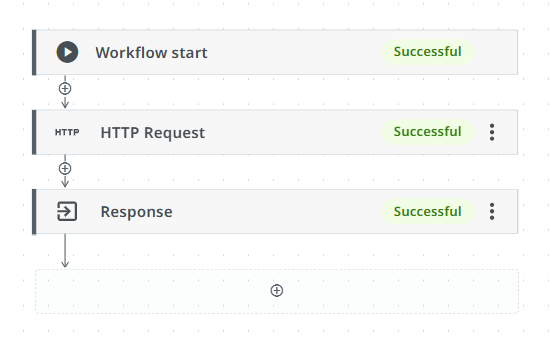
先决条件
首先,您需要在 Snowflake 帐户中设置 Cortex 智能体。
- (可选)创建 API 工作流。
- 定义工作流输入。打开数据管理器并添加具有以下配置的新“输入”参数:
- 名称— 问题
- “类型” — 字符串
- 将“必填项”复选框留空。
- 添加HTTP活动并进行如下配置:
- 方法— POST
- 请求 URL — 提供特定于 Snowflake 帐户和代理的 Cortex 代理运行端点,例如
"https://{your_snowflake_env}/api/v2/databases/SNOWFLAKE_INTELLIGENCE/schemas/AGENTS/agents/ORDERS_AGENT:run" - 标头—
{ "Content-Type": "application/json", "Accept": "application/json", "Authorization": "Bearer <Add your snowflake_token here>" }{ "Content-Type": "application/json", "Accept": "application/json", "Authorization": "Bearer <Add your snowflake_token here>" } - 请求正文—
{ "messages": [ { "role": "user", "content": [ { "type": "text", "text": $workflow.input.Question } ] } ], "toolChoice": { "type": "auto" } }{ "messages": [ { "role": "user", "content": [ { "type": "text", "text": $workflow.input.Question } ] } ], "toolChoice": { "type": "auto" } }
- 添加“回复”活动并保留原样。这将捕获 Cortex 智能体的输出,并以 JSON 格式返回。
- 运行集成。部署后,您可以使用任何自然语言查询调用工作流。该工作流将问题传递给 Cortex 代理,接收流输出,并返回可在下游自动化中使用的结构化 JSON 响应。
关键要点:
- 流式传输是无缝的– 尽管 Cortex API 仅限流式传输,但 API 工作流内置支持意味着无需额外编码即可解析和收集结果。
- 一致的 API 合同– 所有 Cortex 智能体共享相同的请求/响应形状。您的集成不会随着智能体的高级化而改变。
- 快速构建原型– 从设置到有效集成只需几分钟。这样的速度使团队能够快速验证用例并进行迭代。