- Introduction
- Getting started
- Process modeling
- Process implementation
- Process operations
- Process monitoring
- Process optimization
- Reference information

Maestro user guide
Subprocesses
Overview
A subprocess is a collection of other tasks and subprocesses that helps to split a complex process into more manageable and navigable parts.
- Opt for a Call activity when you need to use an additional process either within the same project or from a separate project. Such an agentic process, with an independent value, can be invoked either as a self-contained process or by other processes, triggering the creation of a new instance automatically.
- Use a subprocess when there's a requirement to encapsulate specific logic, thereby augmenting the parent process's simplicity. As an inherent part of the same instance, the subprocess contributes to streamlining the overall orchestration.
Refer to Process Modeling for additional details on BPMN support.
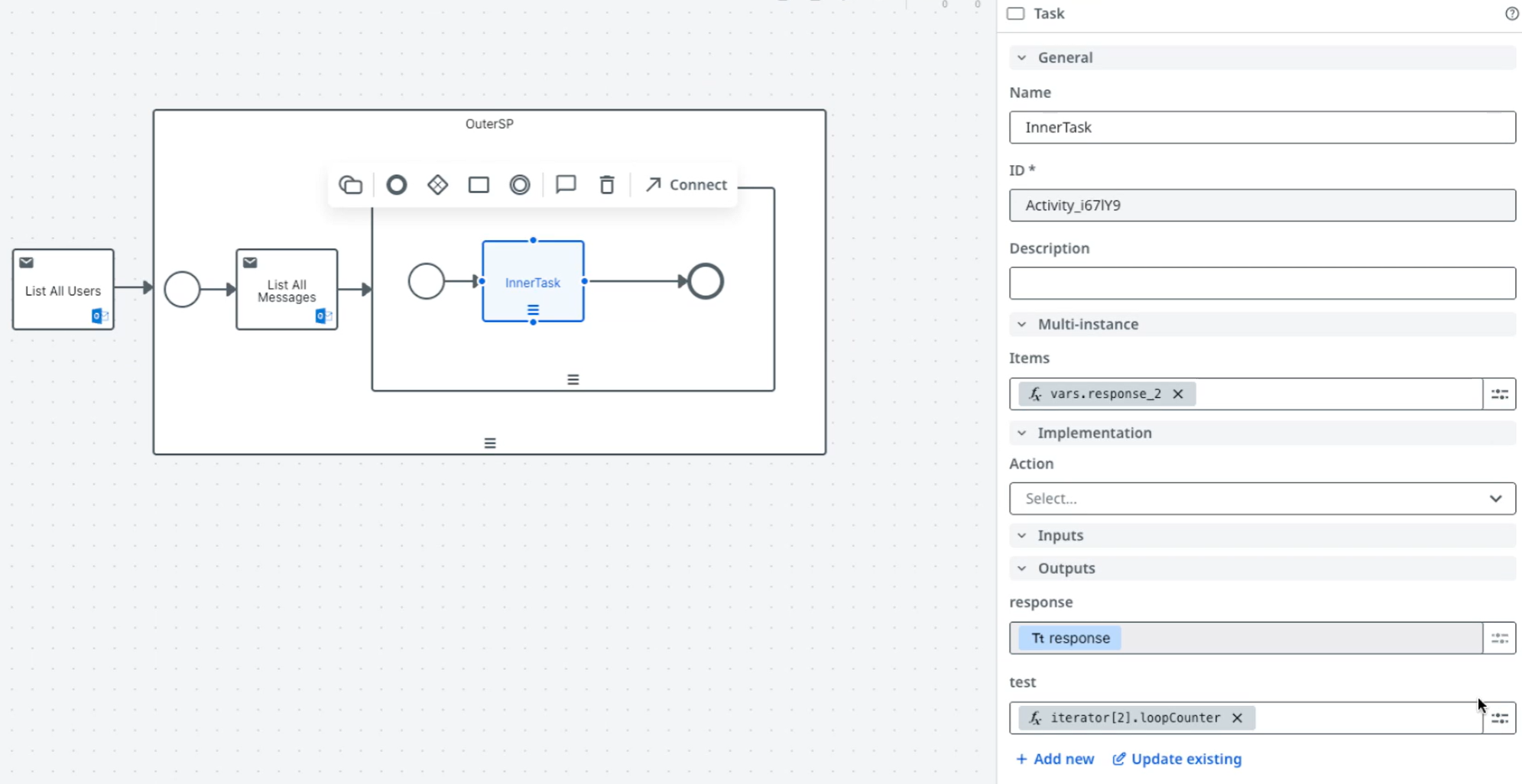
Passing and accessing variables between subprocesses
Subprocesses encapsulate reusable logic, but they often need to exchange data with the parent process or other subprocesses. Maestro provides clear rules for how variables are scoped and passed so that your data remains consistent across levels.
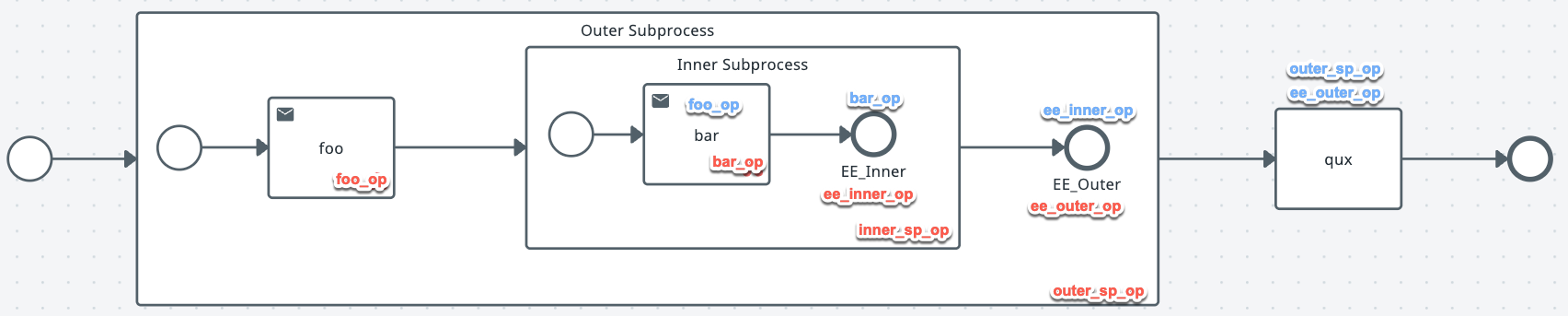
Accessing inputs within a subprocess
To access the output of a previous activity within the same subprocess, no additional configuration is required.
Example: If activity foo sets an output variable called foo_op, and a subsequent activity bar exists in the same subprocess, bar can reference foo_op directly.
Key rule: Variables defined in an activity are accessible to any downstream activity within the same subprocess, including nested elements. You do not need to pass them explicitly as subprocess inputs.
Exposing outputs from a subprocess
When a parent process needs access to output data from an activity inside a nested subprocess, you can expose that data using one of two approaches.
Approach 1: Using Output Variables
- In the inner subprocess, define an output variable—for example,
inner_sp_op—and assign it the value of the internal activity's output (bar_op). - In the outer subprocess (or parent process), define another output variable—for example,
outer_sp_op—and assign it the value of the inner subprocess output (inner_sp_op). - Downstream activities (e.g.,
qux) in the parent process can now referenceouter_sp_op.
Approach 2: Using End Event Variables
-
In the inner subprocess, configure the end event to declare an output variable such as
ee_inner_op, and assign it the value ofbar_op. -
In the outer subprocess, configure the corresponding end event to declare an output variable such as
ee_outer_op, and assign it the value ofee_inner_op. -
Activity
quxin the parent process can now referenceee_outer_op.Tip:End event variables automatically propagate to the parent scope without needing separate output variable configuration.
Inspecting subprocess variables
You can inspect variable values at design time (via the debug API) or runtime (via the instance API) to verify scoping and data propagation.
Debug API - View variables
GET /v1/debug-instances/{instanceId}/variables?parentElementId=outer_subprocess
GET /v1/debug-instances/{instanceId}/variables?parentElementId=outer_subprocess
Available variables:
foo_opinner_subprocess_opee_outer_op
GET /v1/debug-instances/{instanceId}/variables?parentElementId=inner_subprocess
GET /v1/debug-instances/{instanceId}/variables?parentElementId=inner_subprocess
Available variables:
bar_opee_inner_op
Runtime API – View variables
GET /v1/instances/{instanceId}/variables?parentElementId=outer_subprocess
GET /v1/instances/{instanceId}/variables?parentElementId=outer_subprocess
Available variables:
foo_opinner_subprocess_opee_outer_op
GET /v1/instances/{instanceId}/variables?parentElementId=inner_subprocess
GET /v1/instances/{instanceId}/variables?parentElementId=inner_subprocess
Available variables:
bar_opee_inner_op
Multi-instance markers
Subprocesses support multi-instance markers, where each element is executed multiple times. The elements that can be marked as multi-instance are all task types except for subprocesses.
Nested markers
The following string variables string are supported as nested iterators:
| Category | Attributes | How to use/access |
|---|---|---|
| OuterSP - Get Contact Information for each user | InputCollection | var.GetUsers |
| OuterSP - Get Contact Information for each user | Iterator Item | iterator.item.gid |
| InnerSP - Get all emails for each contact | InputCollection | iterator[0].item.contactArray |
| InnerSP - Get all emails for each contact | Iterator Item | iterator[1].item.ContactId |
| Send Email | InputCollection | iterator[1].item.EmailArray |
| Send Email | Iterator Item | iterator[2]item.emailAddress |