- Getting started
- For administrators
- RPA workflow projects
- Creating an RPA workflow from an idea
- Creating a project
- How to start an RPA workflow
- Managing project files and folders
- Connecting RPA workflows to your accounts
- Configuring activities
- Managing the activities in a project
- Passing values between activities
- Iterating through items
- Managing the data in a project
- Configuring a project to use your data
- Using file and folder resources
- App projects
- Agentic processes
- Agents
- Solutions
- API workflows
- User interface
- Managing API workflows
- Consuming API workflows
- Tests

Studio Web user guide
User interface
API workflows are a new workflow tool within Studio Web. The designer canvas and side panels offer an updated experience, but the interface should feel familiar to users accustomed to traditional RPA workflows.
This documentation guides you step-by-step through each panel available.
Explorer panel

The Explorer panel gives you access to other projects within the solution.
To rename an API workflow, right-click on the parent folder and select Rename.
To share an API workflow across your organization, right-click the API.json file and select Download file.
Debug configuration

The Debug configuration settings and the Debug functionality for the API workflow are located at the top of the page. These features are interconnected, as the Debug configuration allows you to specify your own data when testing workflows.
The Debug configuration is a flexible tool that lets you define and adjust JSON input data for testing and debugging.
Publish
To publish the API workflow to the desired Orchestrator folder, such as your personal workspace or your tenant feed, select Publish next to the Debug button at the top of the page.
Properties panel

The Properties panel lets you configure each activity within an API workflow. When you add or select an activity in the designer canvas, the Properties panel opens automatically.
Data manager panel

The Data manager panel lets you configure the request (input) and response (output) schemas for your API workflow.
Deployment configuration panel
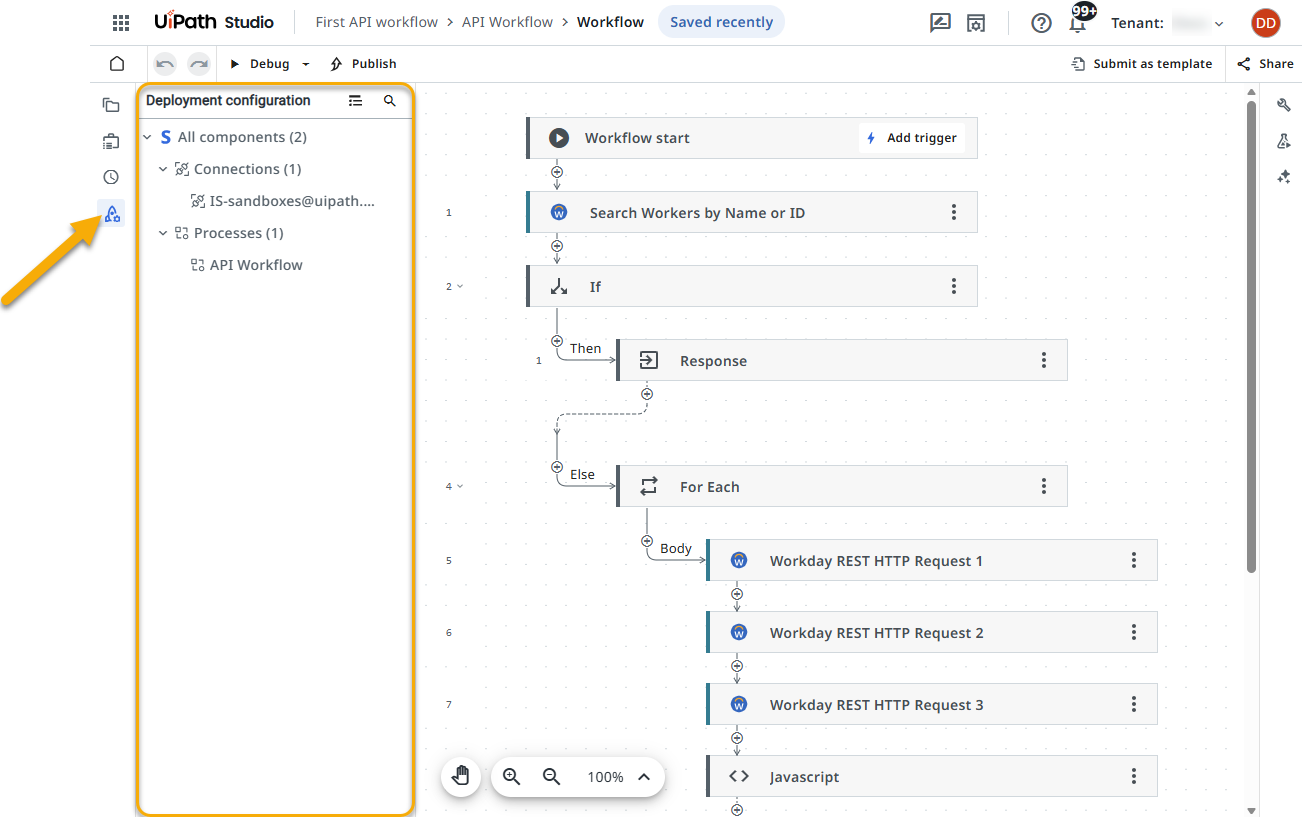
The Deployment configuration panel lets you configure all the assets used in your API wofklow, such as Integration Service connections, and add details about the deployment package, so you can easily turn it into a process in Orchestrator.
Run output panel

The Run output panel is the primary debugging tool for identifying errors or verifying that activities execute correctly. It allows you to evaluate the results of a workflow test run.
Autopilot panel

The Autopilot panel helps you create API workflows using simple, natural-language instructions. Instead of configuring complex workflows manually, describe your desired outcomes, and Autopilot translates your input into structured automation steps.
Change history panel

The Change history panel functions as a version control system for your API workflow, providing a complete audit trail of all committed changes.
- Version iterations—It logs the current and each published iteration of the workflow as a distinct, immutable version.
- Read-only view—You can access a read-only snapshot of any prior version to inspect the workflow state at that point in time.
- State restoration—You can revert the entire workflow current state to any previously saved version, effectively rolling back all subsequent modifications.