- Overview
- UiPath CLI
- Azure DevOps extension
- Jenkins plugin

CI/CD integrations user guide
Managing NuGet feeds
This section describes how you can manage the build-in NuGet feeds. Moreover, it provides information on how you can use custom NuGet feeds according to your specific project requirements.
Disabling the built-in NuGet feeds
By default, uipcli searches for dependencies in the following built-in feeds:
https://pkgs.dev.azure.com/uipath/Public.Feeds/_packaging/UiPath-Official/nuget/v3/index.jsonhttps://gallery.uipath.com/api/v2https://api.nuget.org/v3/index.jsonC:\Program Files\Microsoft SDKs\NuGetPackages(if this path is on the current agent)C:\Program Files (x86)\Microsoft SDKs\NuGetPackages(if this path is on the current agent)
You can specify uipcli to not use the built-in feeds by setting the --disableBuiltInNugetFeeds parameter. This parameter can be used to the following tasks: analyze, pack, and test run.When you run uipcli with a configuration file, set "disableBuiltInNugetFeeds": true.

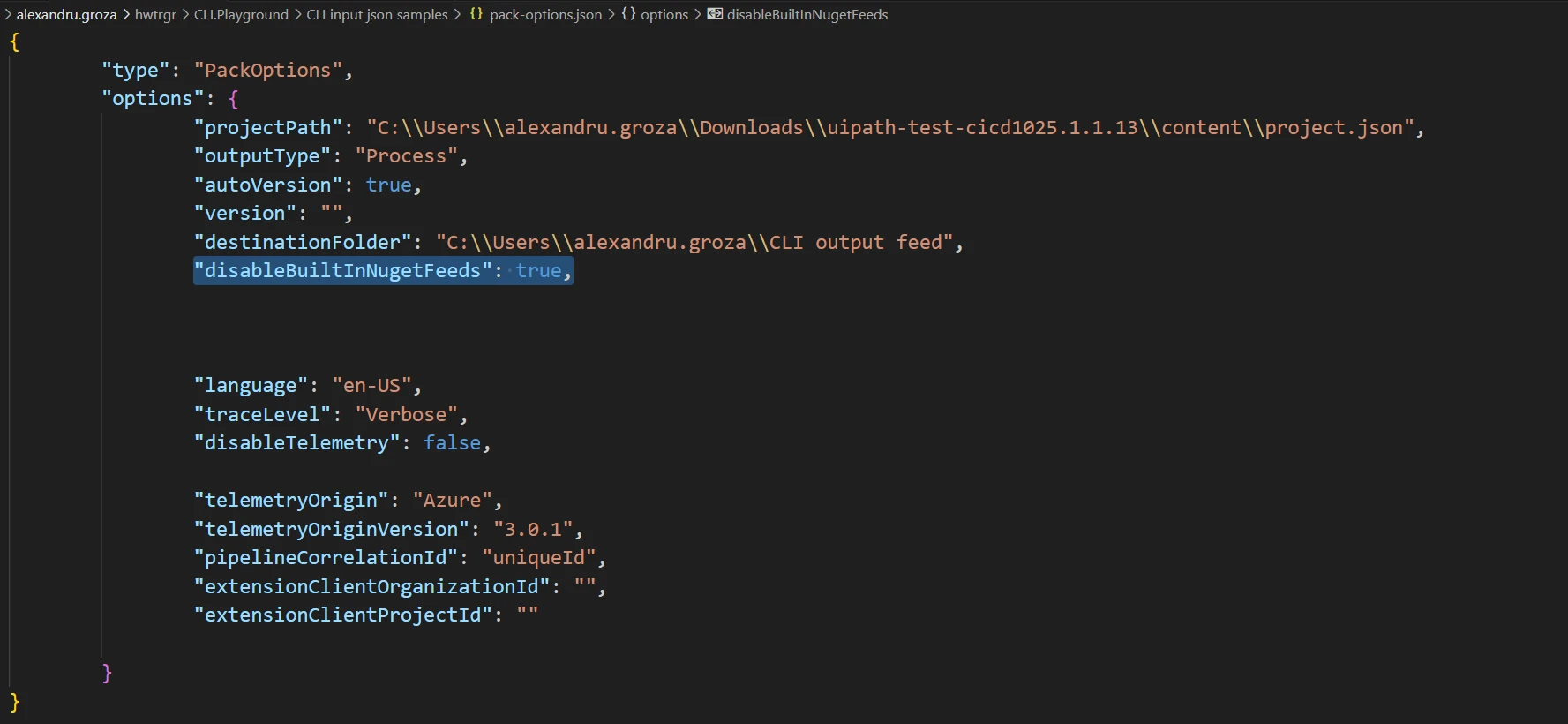
Using custom NuGet feeds
You can use custom feeds when packing an automation.
Using custom nuget.config in UiPath CLI
To use custom feed, take the following steps:
-
Create a custom
nuget.configfile with the following format:<?xml version="1.0" encoding="utf-8"?><configuration> <packageSources> <add key="test custom feed" value="custom_feed_url" /> </packageSources></configuration><?xml version="1.0" encoding="utf-8"?><configuration> <packageSources> <add key="test custom feed" value="custom_feed_url" /> </packageSources></configuration><?xml version="1.0" encoding="utf-8"?><configuration> <packageSources> <add key="test custom feed" value="custom_feed_url" /> </packageSources></configuration><?xml version="1.0" encoding="utf-8"?><configuration> <packageSources> <add key="test custom feed" value="custom_feed_url" /> </packageSources></configuration> -
Place the custom
nuget.configfile in the folder whereuipcliis cached:
Using custom nuget.config in Azure DevOps
You need to update the configuration and copy nuget.config to $(Agent.ToolsDirectory)/uipcli, after the InstallPlatform step, as shown in the following example:
trigger:- mainpool: vmImage: ubuntu-lateststages:- stage: Demo jobs: - job: Demo steps: - task: UiPathInstallPlatform@4 inputs: cliVersion: 'X_23.6.8581.19168' - task: CopyFiles@2 inputs: SourceFolder: '$(Build.SourcesDirectory)' Contents: 'nuget.config' TargetFolder: '$(Agent.ToolsDirectory)/uipcli' - task: UiPathPack@4 inputs: versionType: 'AutoVersion' projectJsonPath: '$(Build.SourcesDirectory)/AutomationProjects/CrossPlatform/VB/ProjectWithCustomLibraryFromOrchestrator_CrossPlatform_VB/project.json' outputPath: '$(Build.ArtifactStagingDirectory)/Output' traceLevel: 'Information'trigger:- mainpool: vmImage: ubuntu-lateststages:- stage: Demo jobs: - job: Demo steps: - task: UiPathInstallPlatform@4 inputs: cliVersion: 'X_23.6.8581.19168' - task: CopyFiles@2 inputs: SourceFolder: '$(Build.SourcesDirectory)' Contents: 'nuget.config' TargetFolder: '$(Agent.ToolsDirectory)/uipcli' - task: UiPathPack@4 inputs: versionType: 'AutoVersion' projectJsonPath: '$(Build.SourcesDirectory)/AutomationProjects/CrossPlatform/VB/ProjectWithCustomLibraryFromOrchestrator_CrossPlatform_VB/project.json' outputPath: '$(Build.ArtifactStagingDirectory)/Output' traceLevel: 'Information'Using custom nuget.config in Jenkins
You need to update the configuration and copy nuget.config to ${WORKSPACE}/CLI, after the InstallPlatform step, as shown in the following example:
pipeline { agent { label 'plugins-jenkins-lts-agent-01' } stages { stage('Clone') { steps { git ( branch: 'main', url: 'https://github.com/al3xandru-uipath-qa/CI-Plugins-Customer-Support.git' ) } } stage('Install Platform') { steps { UiPathInstallPlatform ( traceLevel: 'Information' ) } } stage('Copy nuget.config') { steps { bat 'copy nuget.config CLI\\nuget.config' } } stage('Pack') { steps { UiPathPack ( outputPath: '${WORKSPACE}/Output', projectJsonPath: '${WORKSPACE}/AutomationProjects/CrossPlatform/VB/ProjectWithCustomLibraryFromOrchestrator_CrossPlatform_VB/project.json', traceLevel: 'Information', version: AutoVersion() ) } } }}pipeline { agent { label 'plugins-jenkins-lts-agent-01' } stages { stage('Clone') { steps { git ( branch: 'main', url: 'https://github.com/al3xandru-uipath-qa/CI-Plugins-Customer-Support.git' ) } } stage('Install Platform') { steps { UiPathInstallPlatform ( traceLevel: 'Information' ) } } stage('Copy nuget.config') { steps { bat 'copy nuget.config CLI\\nuget.config' } } stage('Pack') { steps { UiPathPack ( outputPath: '${WORKSPACE}/Output', projectJsonPath: '${WORKSPACE}/AutomationProjects/CrossPlatform/VB/ProjectWithCustomLibraryFromOrchestrator_CrossPlatform_VB/project.json', traceLevel: 'Information', version: AutoVersion() ) } } }}