studio-web
latest
false
- Getting started
- For administrators
- RPA workflow projects
- Creating an RPA workflow from an idea
- Creating a project
- How to start an RPA workflow
- Managing project files and folders
- Connecting RPA workflows to your accounts
- Configuring activities
- Managing the activities in a project
- Passing values between activities
- Iterating through items
- Managing the data in a project
- Configuring a project to use your data
- Using file and folder resources
- App projects
- Agentic processes
- Agents
- Solutions
- API workflows
- Tests

Studio Web user guide
Last updated Feb 19, 2026
Integrating Snowflake Cortex API with API workflows
Snowflake Cortex Agents unlock natural language interaction with your data, helping you query, analyze, and act on enterprise datasets.
This workflow acts as an intermediary to run an "ORDERS_AGENT" in Snowflake. It takes a question as input, sends it to the Snowflake Cortex Agent API, and then returns the API response directly as the workflow output.
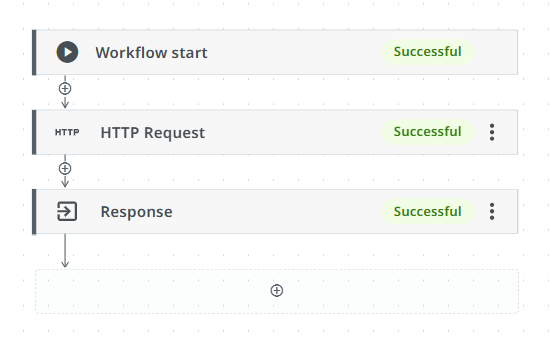
Prerequisites
First, you need to have a Cortex Agent set up in your Snowflake account.
- Create an API workflow.
- Define workflow inputs. Open Data manager and add a new Inputs parameter with the following configuration:
- Name—Question
- Type—String
- Leave the Required checkbox empty.
- Add a HTTP activity and configure it as follows:
- Method—POST
- Request URL—Provide the Cortex Agent run endpoint, specific to your Snowflake account and agent, for example
"https://{your_snowflake_env}/api/v2/databases/SNOWFLAKE_INTELLIGENCE/schemas/AGENTS/agents/ORDERS_AGENT:run" - Headers—
{ "Content-Type": "application/json", "Accept": "application/json", "Authorization": "Bearer <Add your snowflake_token here>" }{ "Content-Type": "application/json", "Accept": "application/json", "Authorization": "Bearer <Add your snowflake_token here>" } - Request body—
{ "messages": [ { "role": "user", "content": [ { "type": "text", "text": $workflow.input.Question } ] } ], "toolChoice": { "type": "auto" } }{ "messages": [ { "role": "user", "content": [ { "type": "text", "text": $workflow.input.Question } ] } ], "toolChoice": { "type": "auto" } }
- Add a Response activity and leave it as is. This captures and returns the output from the Cortex agent as a JSON.
- Run the integration. Once deployed, you can invoke the workflow with any natural language query. The workflow passes the question to the Cortex Agent, receives the streaming output, and returns a structured JSON response that can be used in downstream automations.
Key take-aways:
- Streaming is seamless – Although Cortex API is streaming-only, the API workflow built-in support meant no additional coding was required to parse and collect results.
- Consistent API contract – All Cortex Agents share the same request/response shape. Your integration does not need to change as your agents become more advanced.
- Rapid prototyping – From setup to working integration took minutes. This speed allows teams to quickly validate use cases and iterate.